7 steps to schedule posts from your LinkedIn company page
The process of scheduling LInkedIn posts from your company page is very similar to the process of scheduling posts from your personal profile. Below are the steps to begin scheduling from your company page:
- From your Linkedin home page, click on the section to start writing a post.
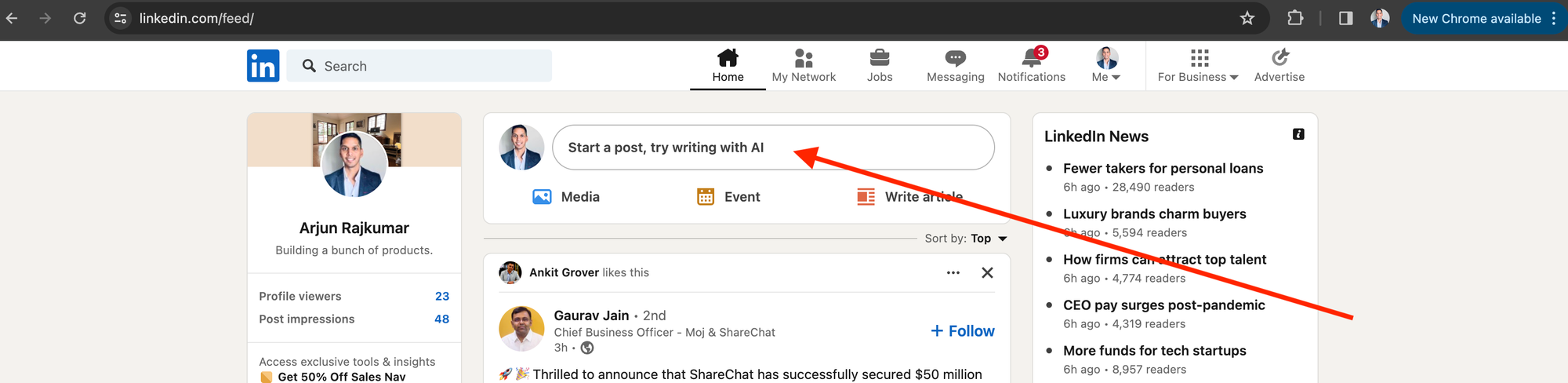
- Click on the drop down arrow to view more post settings

- From the new settings popup, click on your profile name.
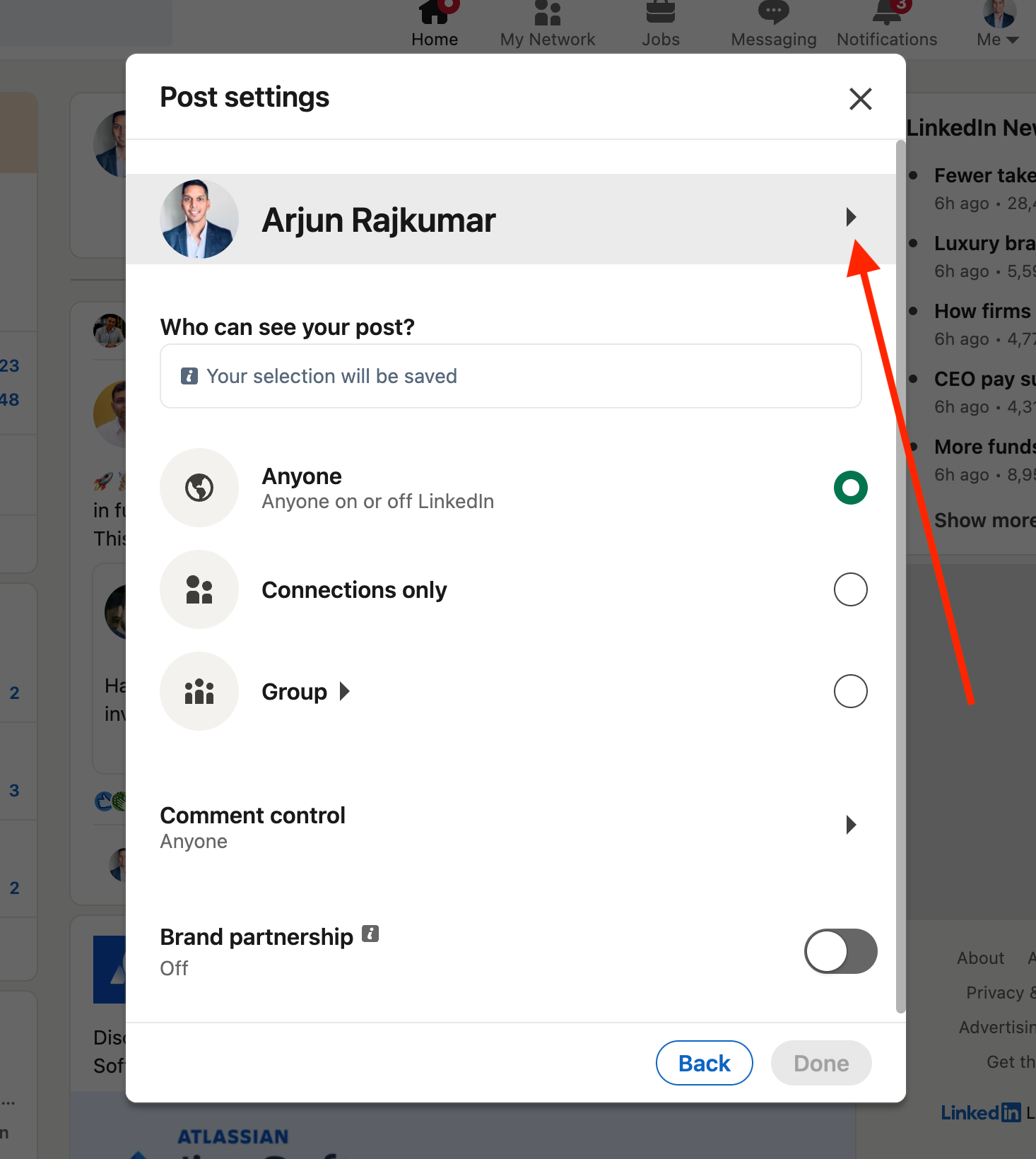
- The new popup will show all the available companies you have access to. As you can see below, I have selected Grade10. Similarly, choose your company profile and click on "Save", and then "Done" to complete this step.
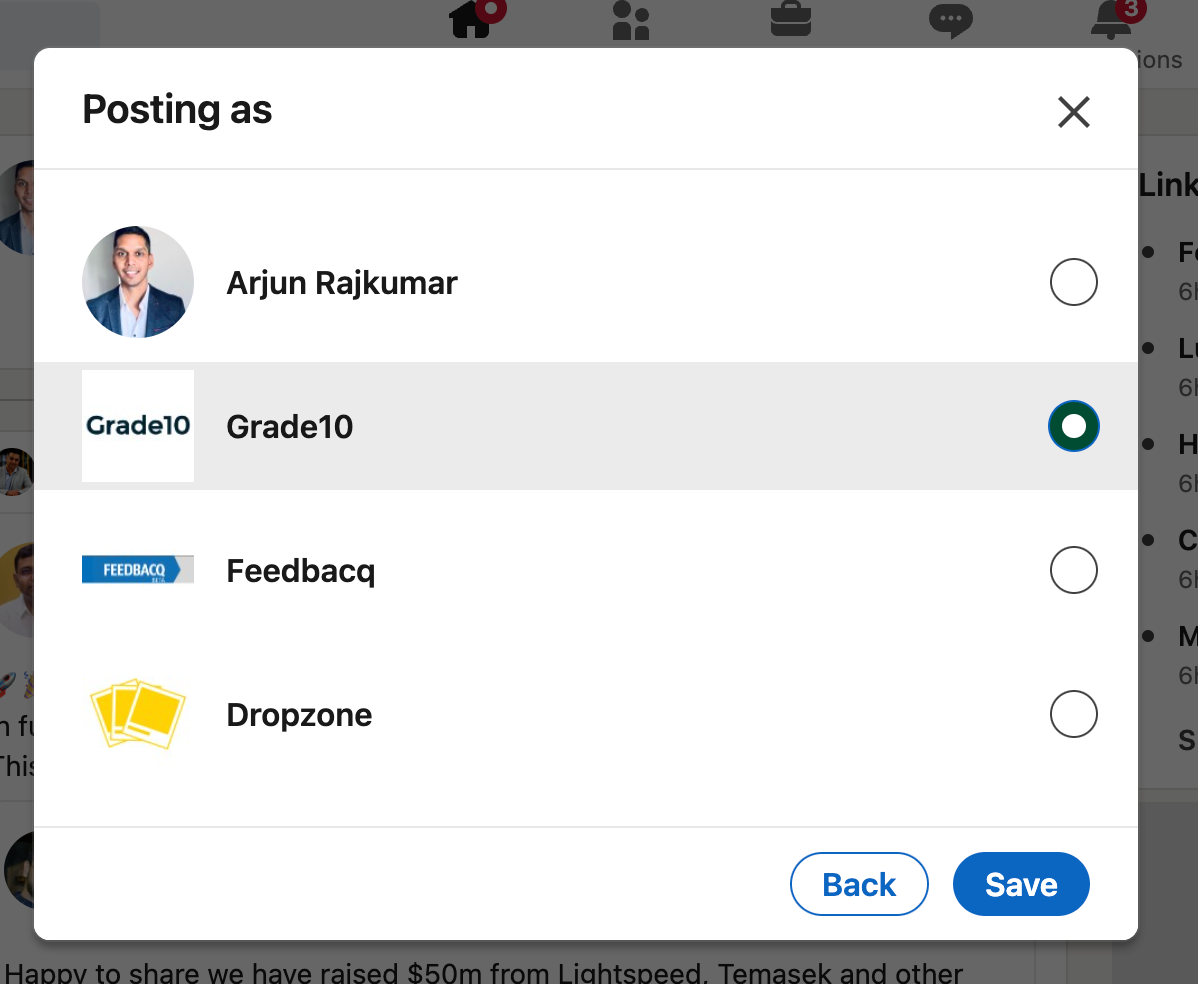
- You will now see that the poster has changed from you to your company name.
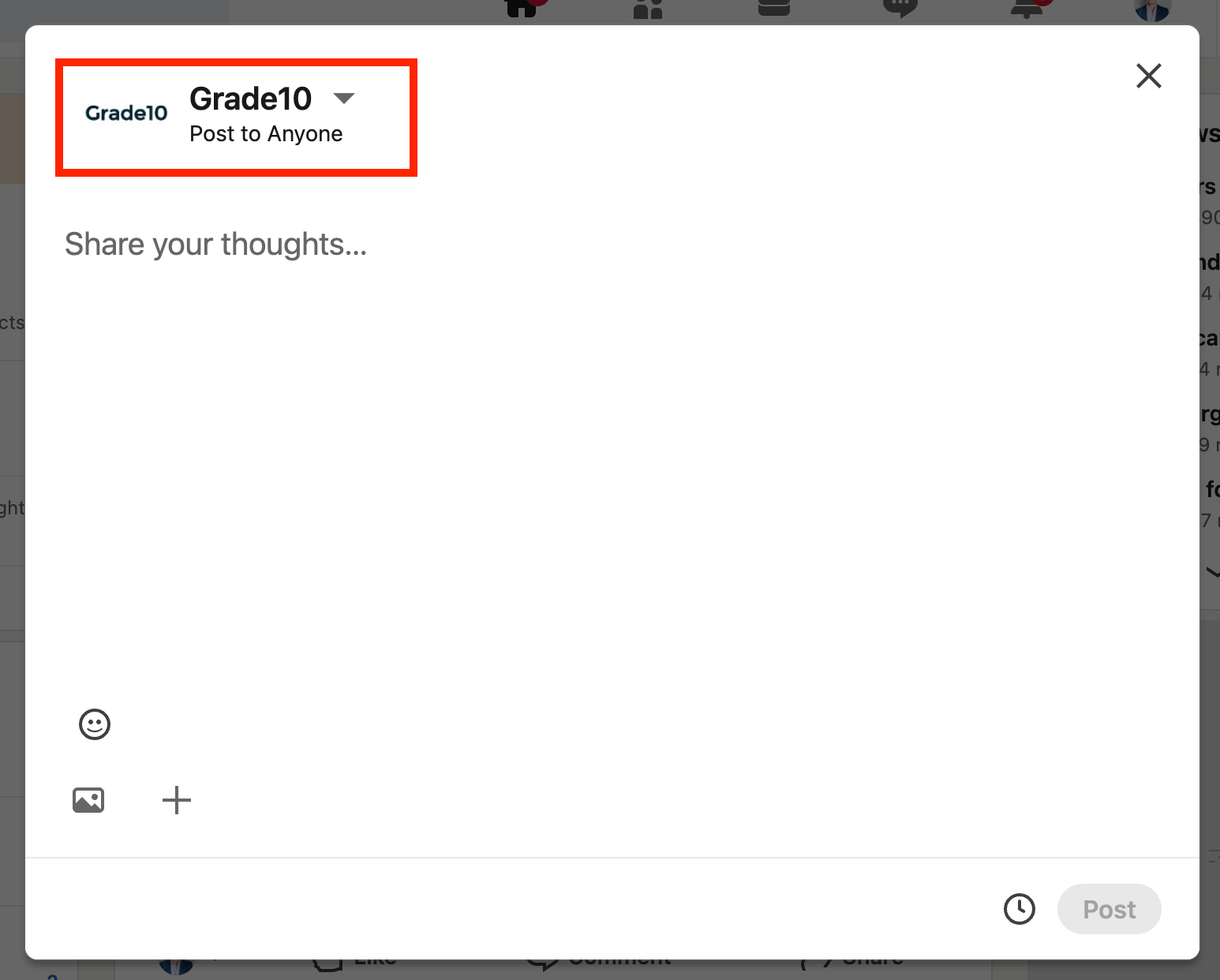
- Continue writing your post, and the scheduling process is similar to how you would schedule a post from your personal LinkedIn profile. Once you finish writing the post, click on the clock icon that is present on the bottom right corner.
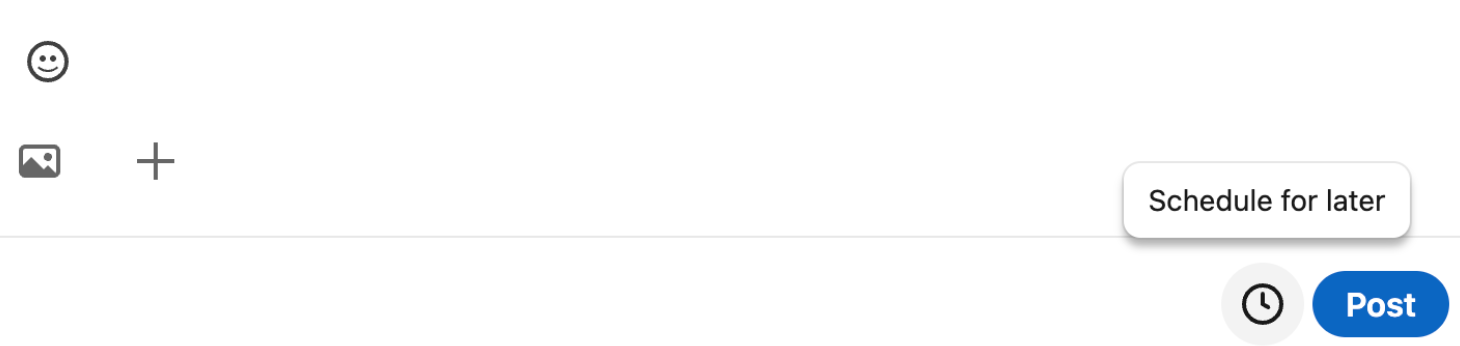
- You will then need to specify the date and time you want to schedule the post. Click on "Next" to confirm the schedule.
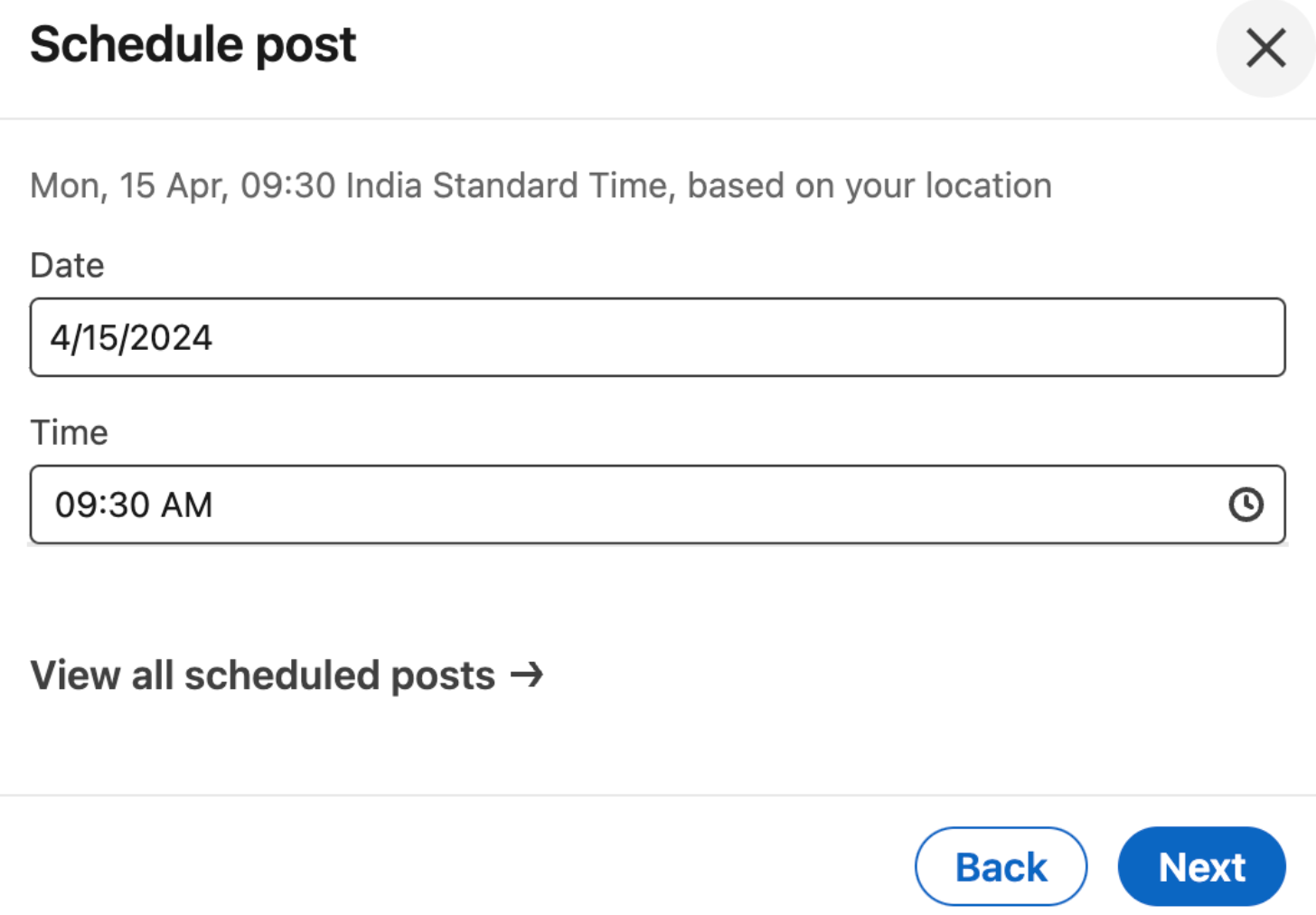
That's it! Follow these 7 steps to easily schedule posts from your company profile page.