Guide: How to schedule LinkedIn posts for free
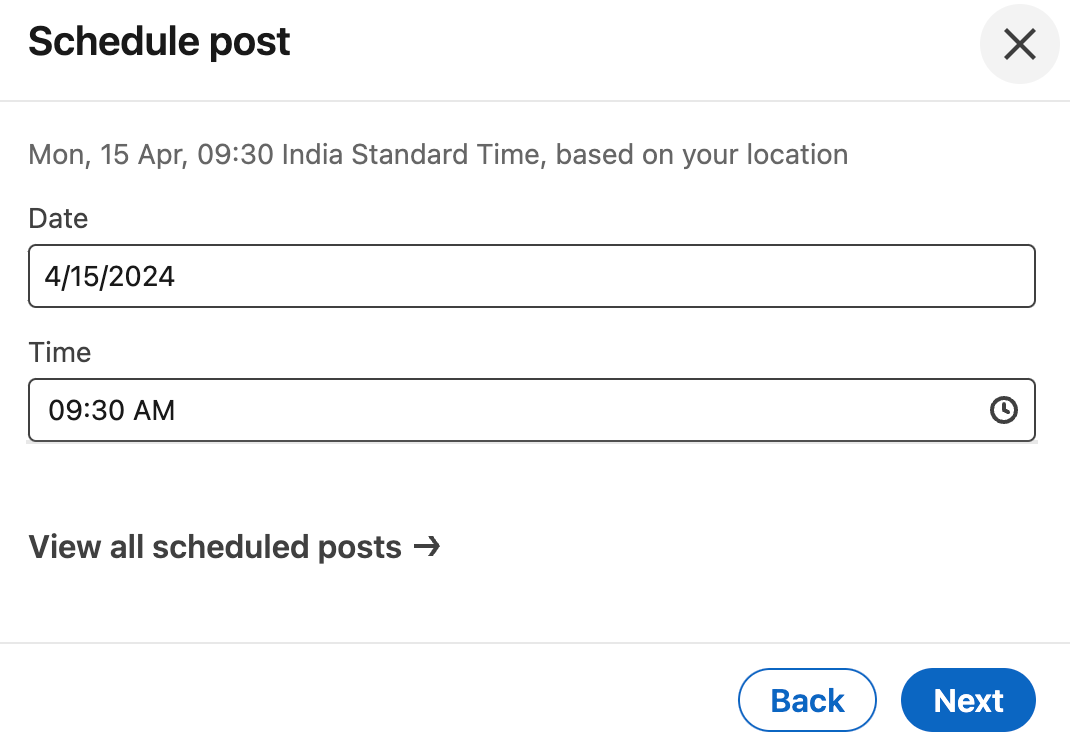
LinkedIn is a powerful social media platform for professionals to connect, share insights, and build business relations. One can make the most out of LinkedIn by constantly sharing valuable content and putting a strong viewpoint about the latest trends and happenings within their network. However, it sometimes becomes a tedious task to manually post updates every day so to sort this out, scheduled LinkedIn posts can be a saviour. By scheduling the posts strategically in advance, consistency can be maintained without having to constantly monitor and track the performance of the account. Let us understand why is it important to schedule posts on LinkedIn, and how it can save us a lot of time, boost engagement, maximize output, and enhance productivity.
The Importance of Scheduling LinkedIn Posts
Consistency: Posting valuable content consistently on LinkedIn is crucial to maximizing the effectiveness of content for maintaining an active and engaged social network. However, it becomes strenuous and inefficient to manually post updates regularly. Therefore, scheduling LinkedIn posts in advance ensures a consistent presence without sacrificing valuable time. This allows you to focus on other important tasks while still being active on LinkedIn with valuable content reaching within your network.
Visibility: Scheduling LinkedIn posts regularly enhances visibility by reaching a wider number of audiences. Pre-planning the posts to target specific time zones and optimize the content boosts the chances of connecting with prospective clients, collaborators, or employers.
Time-saving: Creating content and then regularly posting it manually can be tiring and time-consuming. Scheduling posts on LinkedIn using various tools helps you create content, design visuals, and publish them more effectively in a short period.
Common questions regarding scheduling posts on LinkedIn:
- How many posts can you schedule on LinkedIn: If you are using LinkedIn's default scheduler there does not seem to be a limit. We tested this, and you can schedule 100+ posts using the free LinkedIn scheduler tool.
- What is the best posting schedule for LinkedIn: LinkedIn is largely used by working people and therefore the best time to post on LinkedIn is between 11AM to 12:00PM local time on Tuesday, as this is the time when people are at work the most.
- How to schedule posts on LinkedIn company page: The process of scheduling posts from your company page is the same as the process of scheduling posts from your personal page. We have detailed the steps below.
- How to edit or change LinkedIn scheduled posts: You are allowed to edit the date and time for a scheduled LinkedIn post, but the only way to edit an already scheduled post is to copy/paste the post's content in a new post. Currently there is no direct way to edit the content for an already saved scheduled post.
- How to find LinkedIn schedule posts: LinkedIn has made it hard to find previous scheduled posts. The only way you can check scheduled posts is to click on creating a new post, and then click on the 'view all the scheduled posts' link.
Step-by-Step Guide to Schedule LinkedIn Posts
Scheduling posts on LinkedIn helps to maintain a consistent online presence and engage with the audiences effectively. After understanding the importance of scheduling posts on LinkedIn, let us look into the step-by-step guide to effectively manage content on LinkedIn to utilize it at full capacity.
Step 1: Access your LinkedIn Profile: To begin scheduling posts, log into your LinkedIn account and navigate to your company page or personal profile.
Step 2: Click on the 'Start a post’ tab: Click ‘Start a post’ at the top of your LinkedIn profile homepage, and a popup will come like below.
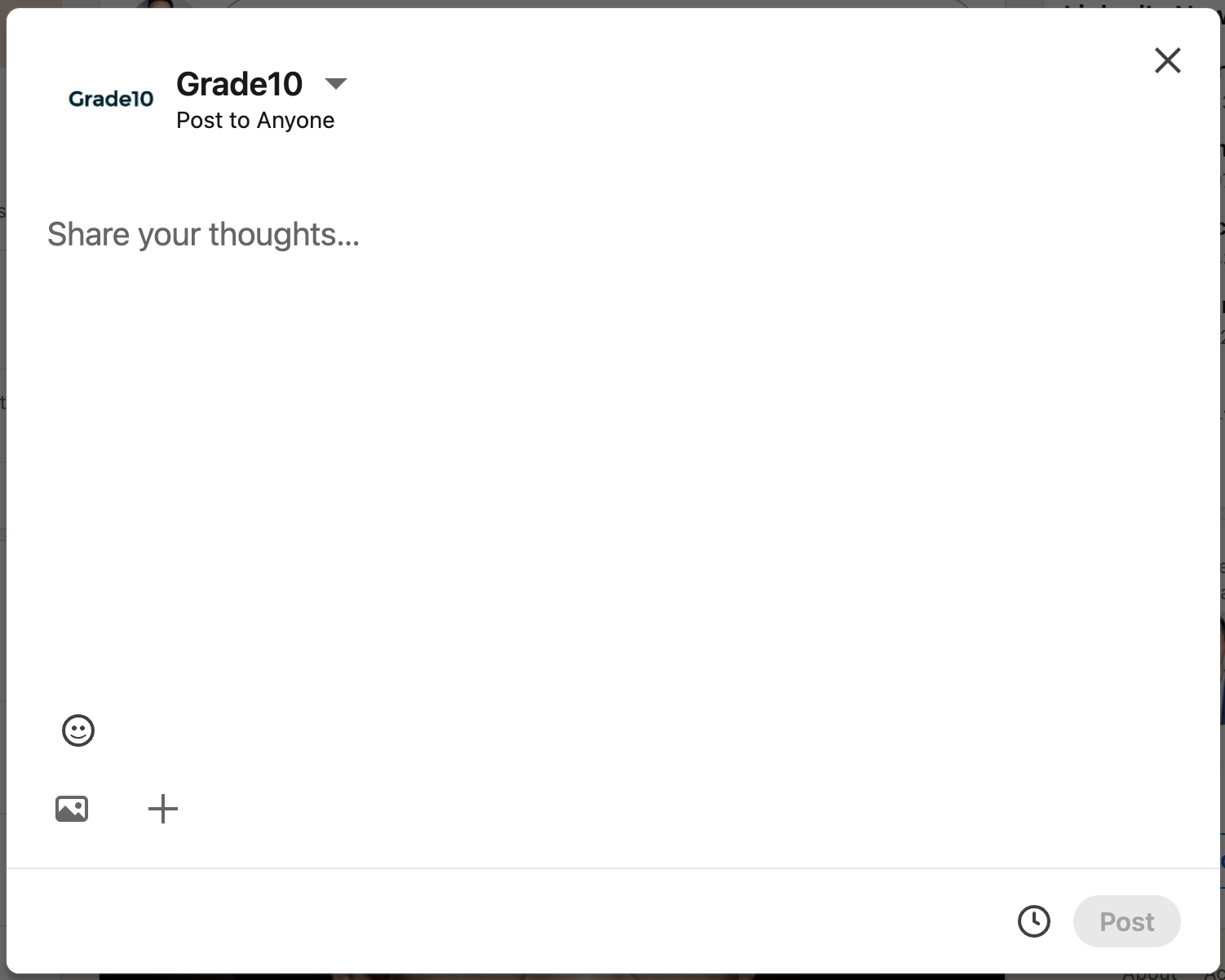
Step 3: Create your post: Type the content of your post in the ‘What do you want to talk about?’ field. Use the provided text box to write your post. You can include text, images, videos, and even add relevant hashtags from the given options.
Step 4: Click on the clock icon next to the 'Post' button: Right next to the 'Post' button, you'll find a 'clock' icon. Click on that to begin scheduling.
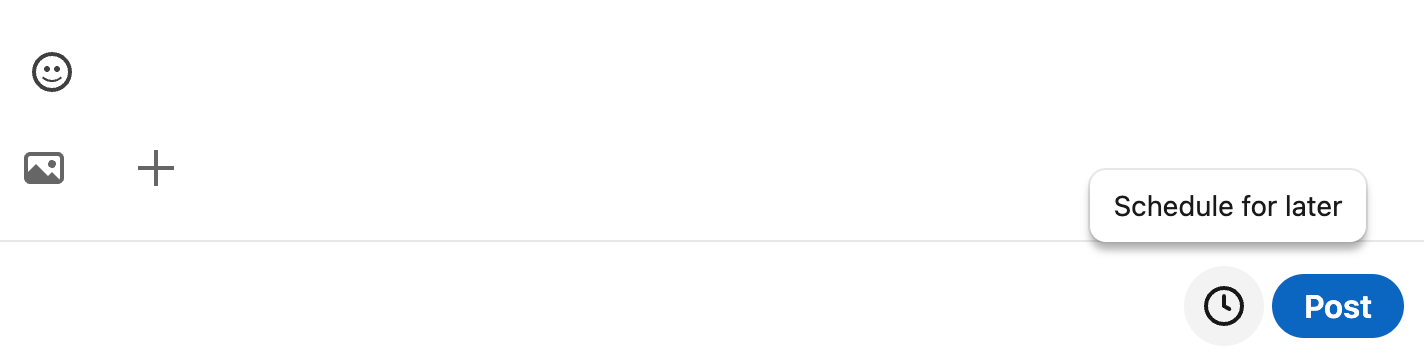
Step 5: Schedule the post at the desired date and time: A scheduling window will appear, allowing you to select the desired date and time when you want to schedule your post. For maximum engagement, you can schedule your post as per your target audience's time zone.
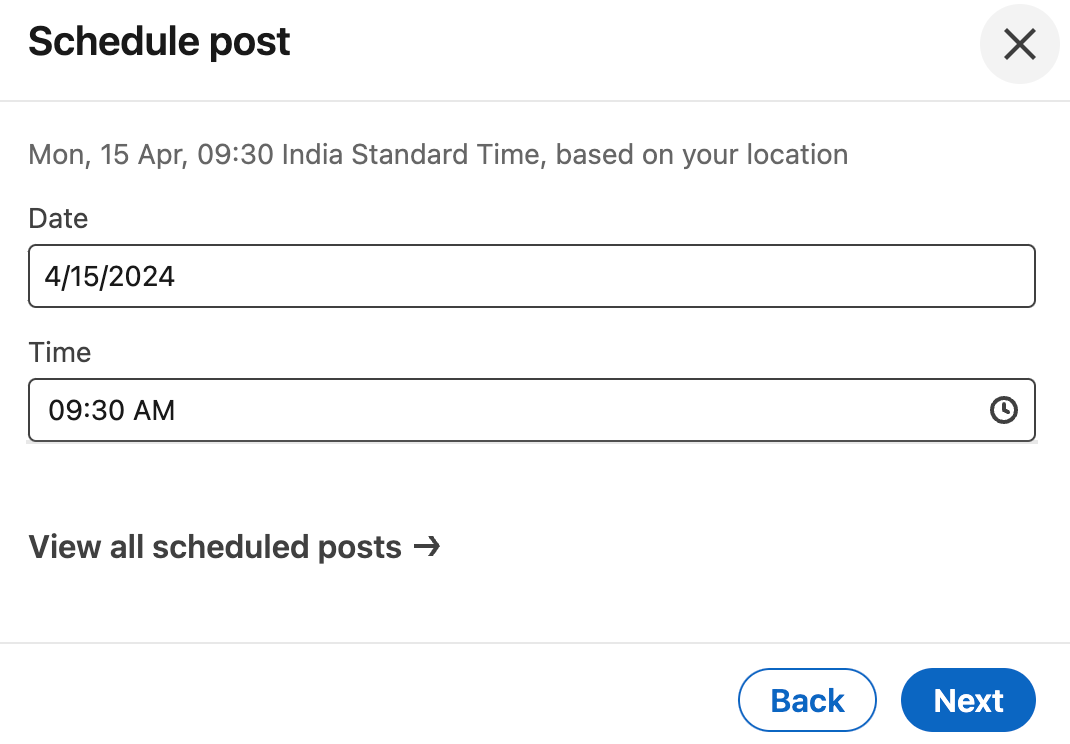
Step 6: View all scheduled posts: If you want to view all your LinkedIn scheduled posts, click on the "View all scheduled posts" to view all the posts you have scheduled so far.
The following steps will help you to efficiently schedule your LinkedIn posts so that you can remain active even when you are not present online.
More tips to effectively schedule LinkedIn Posts
After understanding the step-by-step process of how to schedule your LinkedIn posts, let us evaluate some of the best practices/tips to effectively schedule posts on LinkedIn for maximum engagement.
1. Know your target audience: Take time to research and analyze the interests and preferences of your target audiences before scheduling your posts. Frame content that caters to their need and provides value.
2. Experiment with your posting schedule: It is important to post at the right time for maximum engagement levels after analysing the optimal timezone for your audiences. LinkedIn analytics can be used to track engagement and adjust your posting schedule accordingly.
3. Experiment with different types of content: Variation in content can attract more audiences leading to higher engagement with audiences in your network. Different types of content such as images, videos, and infographics, keep audiences engaged and interested.
4. Research and use relevant hashtags: Research relevant hashtags that are industry-specific and incorporate them in your posts for maximum discoverability. They help categorize the content for more visibility so that it can reach a wider audience.
5. Respond and participate: Social media works better when there is a two-way conversation. Reply to the comments, enquire when needed, and speak your mind to directly connect with your audiences. Building relationships and fostering conversations is a great way to utilize this professional platform and achieve your business goals.
Top tools to effectively schedule LinkedIn posts
Along with using tips and tricks to effectively schedule LinkedIn posts, certain tools are also available that can do wonders in streamlining your scheduling process and increasing your audience’s engagement on posts. Here are some tools to manage and optimize your posts.
1. LinkedIn's post scheduler: LinkedIn has its built-in post-scheduling tool. This tool enables users to plan and schedule posts directly within the platform. It provides a central place where all LinkedIn activities that need to be carried out can be kept without the need for third-party tools.
2. Hootsuite: Hootsuite is a widely popular tool for social media management. The platform offers planning and scheduling content across multiple social media channels including LinkedIn. It also offers tracking and analysing features that help track the performance of posts to optimize the content accordingly.
3. Buffer: Buffer is another extensively used social media management tool that features LinkedIn post scheduling. It has a user-friendly interface where one can plan, schedule, post, and analyze the content used in posts. One unique feature of this tool is a content calendar where one can plan and visualize the posting schedule easily.
4. Sprout Social: Sprout Social is yet another third-party tool that offers advanced features to schedule LinkedIn posts such as content calendar, audience targeting, and performance analytics. It is a useful tool for businesses and professionals to scale their brand through a consistent LinkedIn presence.
With the help of these tools, LinkedIn posts can be effectively scheduled saving you a lot of time and effort. It also helps you track the performance of your posts so that you can optimize the content to make the most out of your social media strategy.
Tracking and Analyzing Scheduled LinkedIn posts
Once you have reviewed and scheduled the LinkedIn posts using the above-mentioned tools, it is important to track and analyze the posts to check how they are performing. This will help you understand your target audience's preferences and make decisions to optimize your future content.
LinkedIn offers a built-in analytics feature that provides valuable insights into your post's reach, engagement, and number of clicks. You can also monitor metrics such as impressions, comments, likes, and shares to measure the performance of your posts. These will also help you to understand the pattern and trend of your audience’s engagement and craft your content creation and scheduling strategy accordingly.
Furthermore, the various third-party social media management tools that we discussed earlier, such as Buffer, and Sprout Social, also offer robust analytics features that help you analyze the performance and audience demographics, track click-through rates, and monitor the impact of LinkedIn campaigns.
By regularly tracking and analyzing the analytics data, it becomes much easier to identify the top-performing data, understand the behavioral patterns of audiences, and refine the posting schedule. These insights help in decision-making and modifying the content according to the audience’s preference for better performance of scheduled LinkedIn posts and enhanced productivity
Conclusion
Scheduling lets you focus on content creation, calendar management, and post analysis rather than concerning about when the post goes live. Scheduling LinkedIn posts is a crucial element for professionals and businesses who seek maximum benefit from this amazing professional social media networking platform. By using the above-mentioned tips and tricks and utilizing the tools, you can ensure maximum engagement on your posts, track and analyze scheduled posts, and obtain valuable insights about your target audience’s preferences and behavior. This analysis can greatly help you in decision-making and strategizing the posting schedule for maximum impact on your LinkedIn posts. You can experiment with the type of content and can regularly improve the effectiveness of your scheduled LinkedIn posts. So scheduling not just helps you in fine decision-making but also eliminates uncertainties, and allows you to manage your time and energy better.