Understanding Shopify's inventory states - to avoid selling items that are already sold out.
Is Shopify's inventory states (mainly committed, available, and on-hand) causing a you lot of problems because items appear to be sold out when they shouldn't be? This blog quick explains how stock is passed from available to committed state during an order.
Is Shopify's inventory states (mainly committed, available, and on-hand) causing a you lot of problems because items appear to be sold out when they shouldn't be?
Are you finding that it is now way too difficult to go on the Shopify app to see actual items you have in stock compared to before? You sometimes have new staff operating at your stores, and you can’t expect them to understand all these new categories immediately.
In this short guide - we will quickly explain how committed, available and on-hand states function with regards to orders.
Suppose you sell hats online, and have the below quantities in inventory.
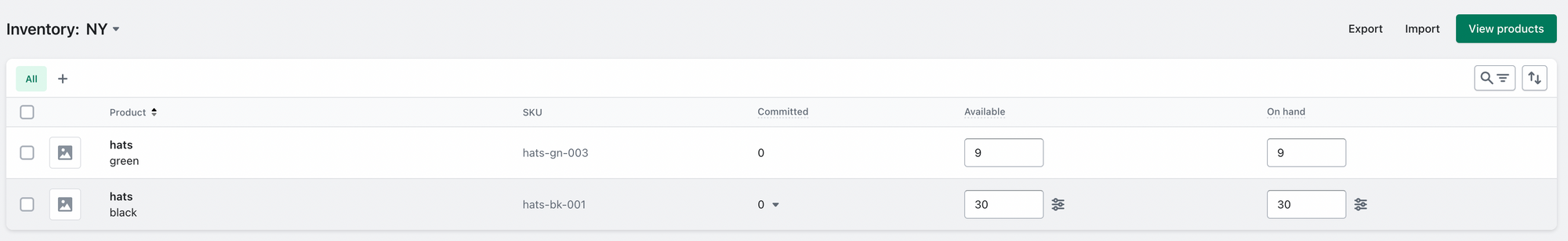
The above image shows the following initial states before an order is placed:
- Committed is total stock that has been committed to an order. Assume that you currently have zero unfulfilled orders, and hence have 0 green hats, and 0 black hats that are in commited state.
- Available is basically the amount of stock you have for selling. So, you have 9 green hats and 30 black hats that are available for sale.
- On hand is the total inventory for an item - the sum of the committed and the available quantities. So, for the green hat you have 9 on had : 0 committed + 9 available, and for the black hat you have 30 in hand: 0 committed + 30 available.
Inventory changes that happen when an order comes in
Suppose that a customer now comes to your store and places an order for 3 black hats. This orders has not yet been fulfilled - you still have to pack the hats and send it to the customer. So, the inventory states now changes to the following:

You can see the changes that Shopify has made the inventory:
- Shopify has added +3 to the committed state for black hat.
- Shopify has reduced the available quantity from 30 to 27 for the black hat because, 3 hats are now reserved for this new order that just came in.
- The total on-hand inventory remains the same as before at 30.
If you click the drop-down next to the committed inventory state (3), you can get more details regarding the committed state order.
Inventory changes that happen when an order is fulfilled
Now, when you pack and fulfil all the items of an order, the state of the order changes to fulfilled. At this point the inventory state changes again to the following:

Now as the order is fulfilled, you can see the following changes:
- Shopify has now reduced the committed state quantity to 0 for black hats. This is because the order was fulfilled, and there is no pending orders.
- Shopify has kept the available quantity as before as 27 for the black - as this shows the hats that are available for sale.
- The total on-hand inventory changes from 30 to 27 - i.e sum of quanotity of committed + sum of quantity of available.
I hope this helps clear some of the confusion over Shopify's changes to the inventory states - committed, available and on hand. Because we were so used to the previous inventory screens, getting used to this is important to avoid overselling items.